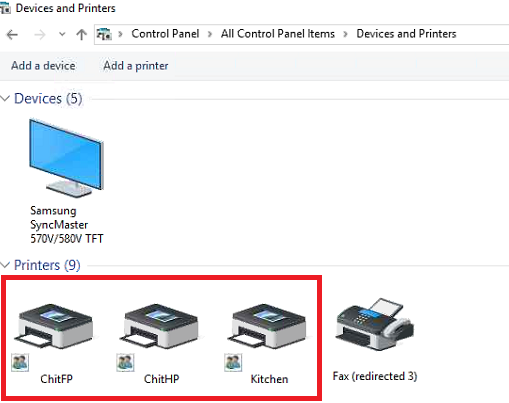Setting up Printers for Mobile POS or Online Ordering
Printing options
Mobile POS and Online Ordering send printing requests differently than the Back Office Point of Sale Workstations.
If the printers work in Back Office POS this DOES NOT mean they will work for Mobile POS or Online Ordering.
Mobile POS and Online Ordering use one of the services on the Club Server to print the orders, since it’s a windows service it looks to print the orders to a windows printer. That is why we need the printers installed/mapped in windows on the Club server itself because that is where the service is installed. The way the printers are mapped also matters and should be in the same manner as the other POS workstations. For example, if the other workstations have the printers added from a network share like a print server then this should also be how they are setup on the Club Server. If the printers are added through direct communication to the printer then add them that way. Also make sure that the naming used on the workstation for the printer is then used on the server. This also includes any network printers you want to use for receipt printing for Mobile POS. The only exclusion is for wireless printers used with Mobile POS, any wireless printer you wan to use for receipt printing does not need to be mapped.
Note: For receipt printing initiated from the Mobile POS, the club can choose to use their existing wired networked receipt printers or use WIFI Direct or Epson Bluetooth enabled printers.
Printer mapping
All wired prep and receipt printers being used for the Mobile POS or Online Odering must be mapped to the Club Server and be accessible to send windows print jobs from the server.
In order to identify the Club Server, review the Jonas shared path that has been configured for all POS and Staff workstations.
Here is an example of what we are looking for once the printers are mapped.